- Guides & Documentation
Knowledgebase
Featured articles, how-to guides and quick tips.
Customizing the Edumy Page Title/Breadcrumb Navigation Section
The Edumy breadcrumb bar (or commonly referred to as the page header) is present on most pages on your Edumy site, and contains the page title and breadcrumb navigation trail.
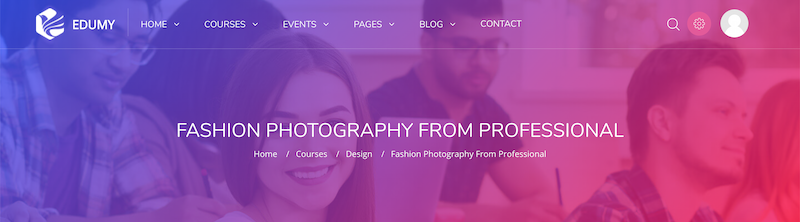
This section's look and feel can be customized from: Site administration > Appearance > Edumy > Breadcrumb.
You can upload a background image, and also adjust settings for the title, breadcrumb trail itself, clipping of text, and size of the breadcrumb bar.
It's also possible to replace the breadcrumb bar with a Slider or Hero section, which might be helpful on your frontpage.
To do this, simply add any of the [Cocoon] Slider or [Cocoon] Hero blocks, and you'll find the breadcrumb bar disappear.
In its place will be a new empty block that you can configure to your liking. After adding the block, simply click the new block settings icon in the breadcrumb region (it will be just beneath the main menu bar), and click "Configure" from the dropdown. You'll be able to configure your block from here.
