- Guides & Documentation
Knowledgebase
Featured articles, how-to guides and quick tips.
Hiding the List of Pages on the Moodle Homepage
So this is the default Moodle "topics section" that appears on the frontpage of your Moodle site, by default.
It simply lists all the existing pages on the Moodle site.
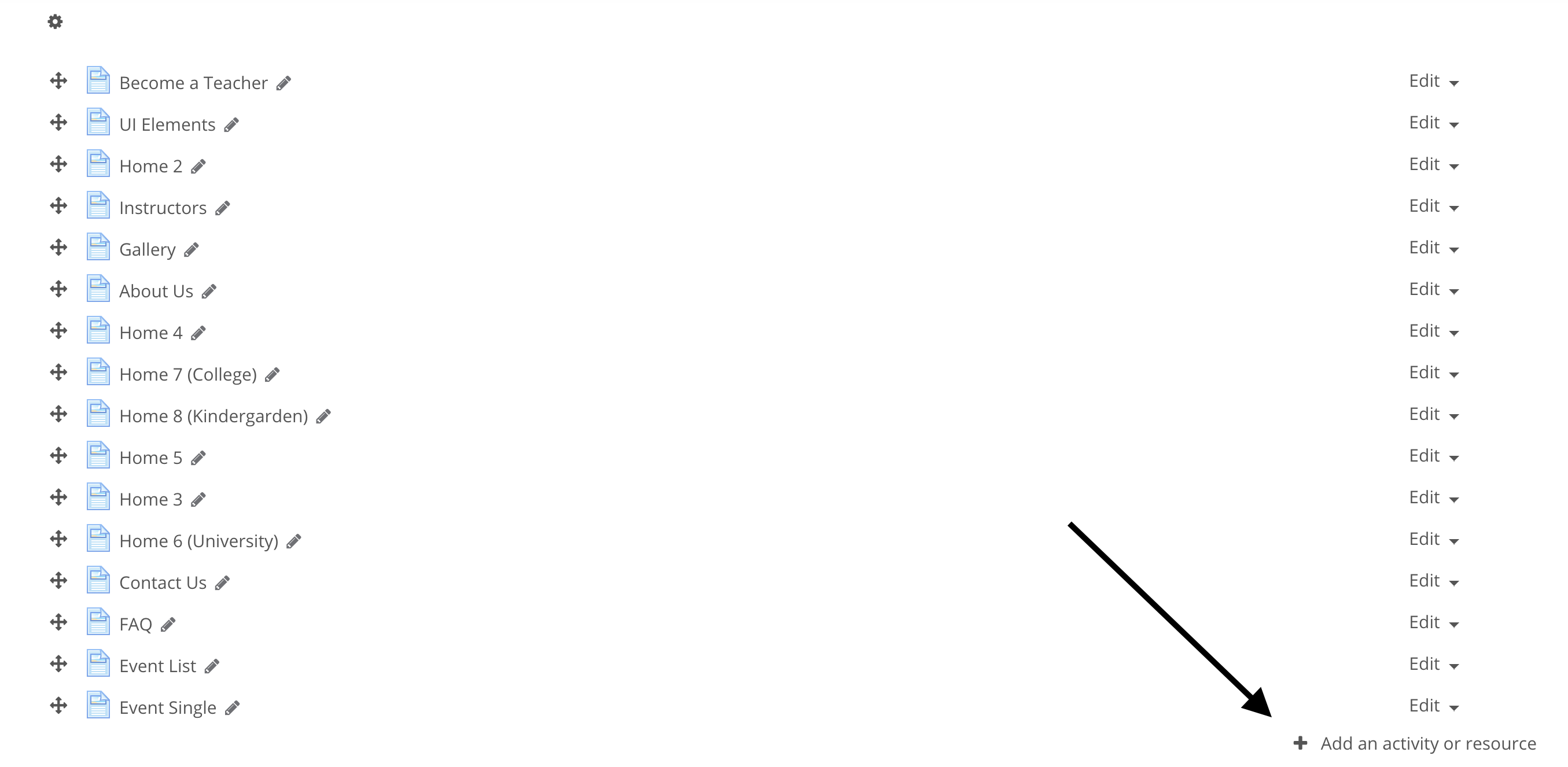 You definitely don't want to manually delete or hide the pages here, otherwise users won't be able to see them (or they may be deleted from the site entirely).
You definitely don't want to manually delete or hide the pages here, otherwise users won't be able to see them (or they may be deleted from the site entirely).
The best way to hide this section is by going to: Site administration > Front Page Settings > Include a Topic Section: "No". This will effectively remove the section for users and admins.
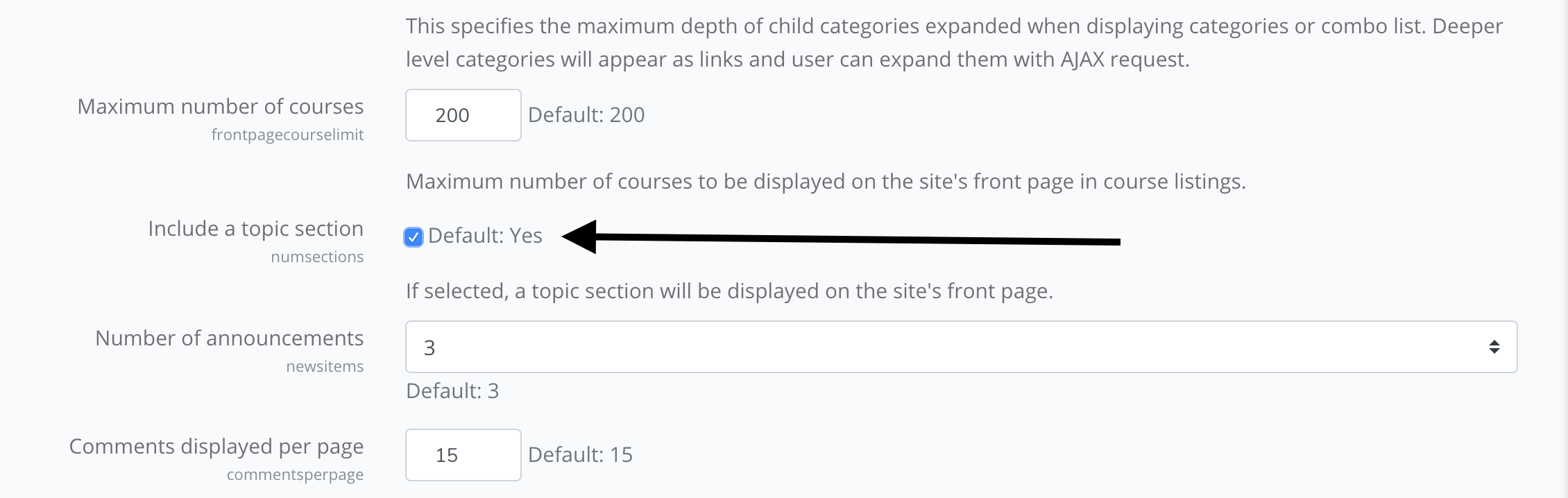
If you need to access this list of pages again in the future, you can just temporarily toggle this section back on, and then turn it off again once you've made your changes (such as checking the list of existing pages or adding a new page/resource to the site).
