- Guides & Documentation
Knowledgebase
Featured articles, how-to guides and quick tips.
Course Category Images in Edumy Moodle Theme
Theme Edumy's [Cocoon] Course Categories block allows you to display your top categories, along with descriptions and images for each category:
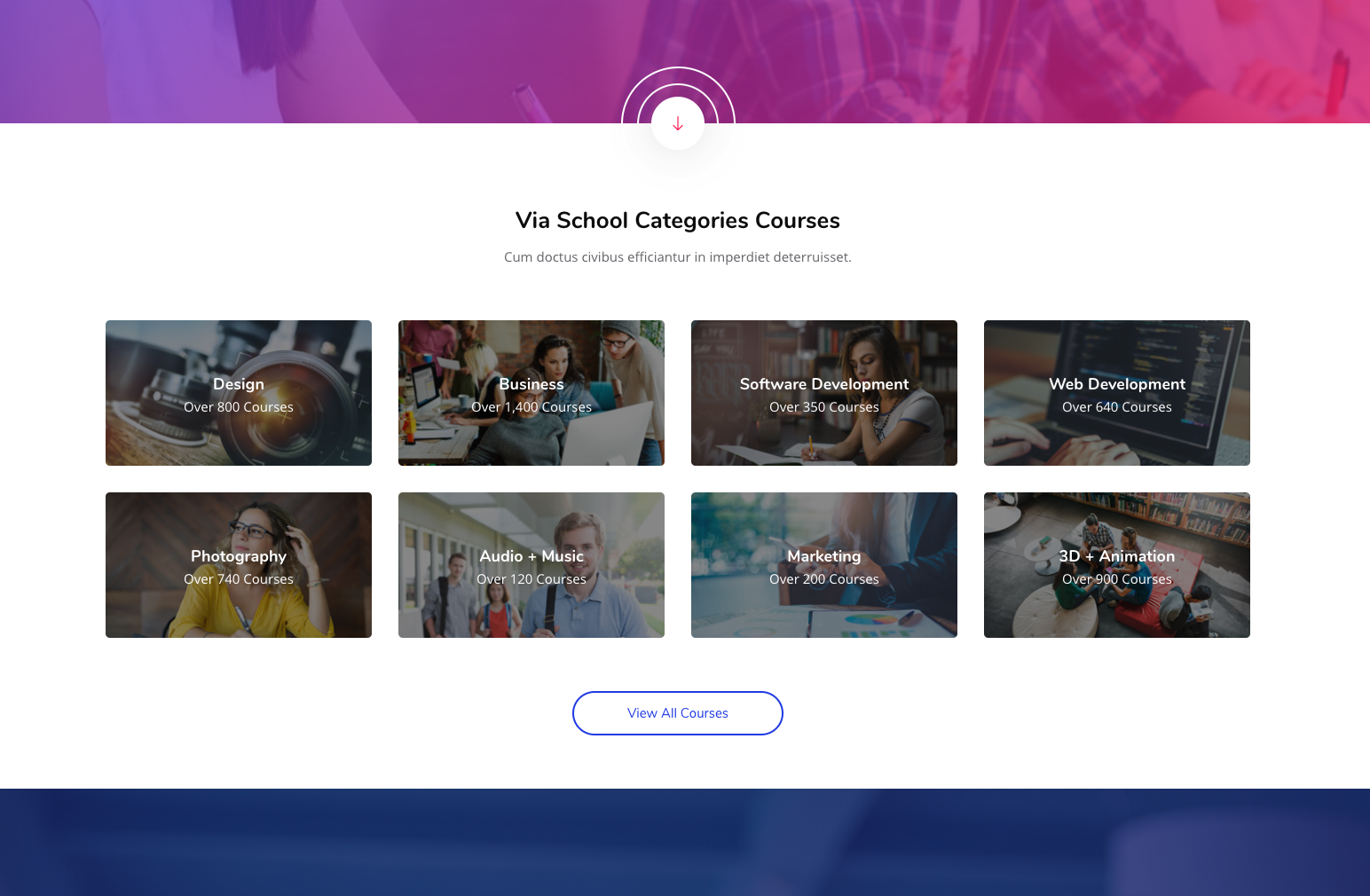
There are two methods to set images for course categories in Edumy:
- Your categories will automatically use the image from the first course within each category.
- To manually upload an image for a category, you can edit the category summary/description and upload an image there. This image will override option 1 above.
